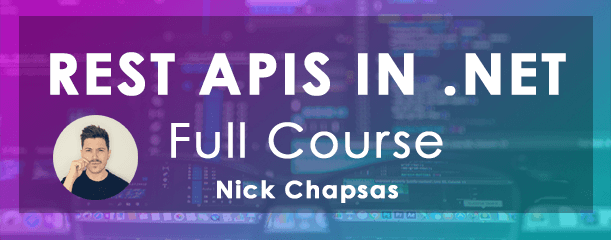- Loading...
-
Sponsored by Nick Chapsas—Want to learn how to build elegant REST APIs in .NET? Get 5% off Nick's latest course "From Zero to Hero: REST APIs in .NET"!
-
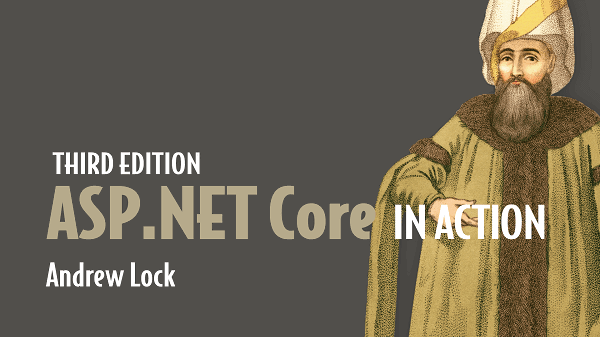
My new book ASP.NET Core in Action, Third Edition is available now! It supports .NET 7.0, and is available as an eBook or paperback.
-
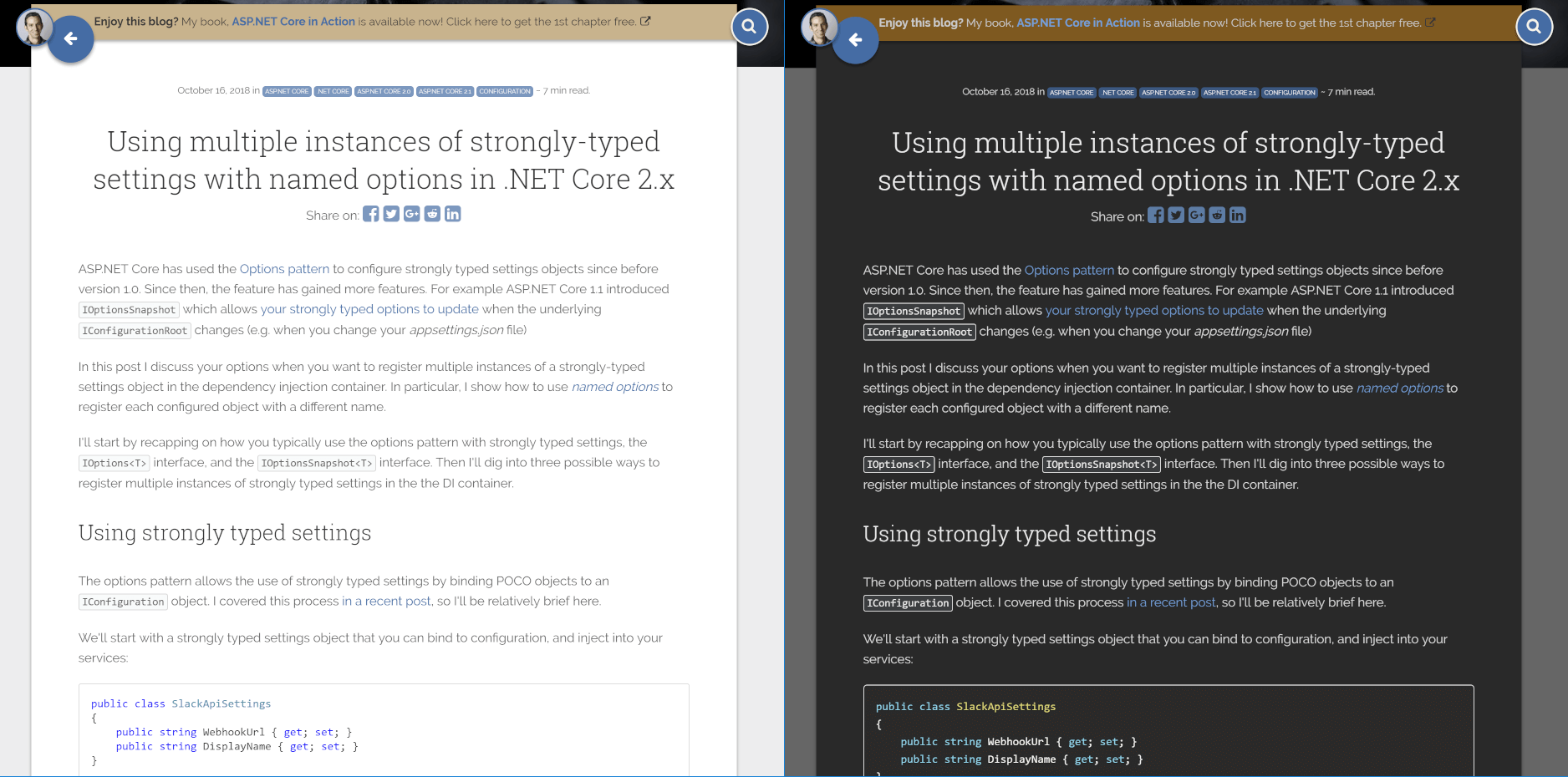
Dark mode now available!
I recently added a dark mode to my blog. Here's how you can enable it, how I implemented it, and what's currently missing!…
-

Adding Segment client-side analytics to an ASP.NET Core application
In this post I show how to add the Segment analytics.js library to your ASP.NET Core application using Razor, to give client-side analytics for your app.…
-
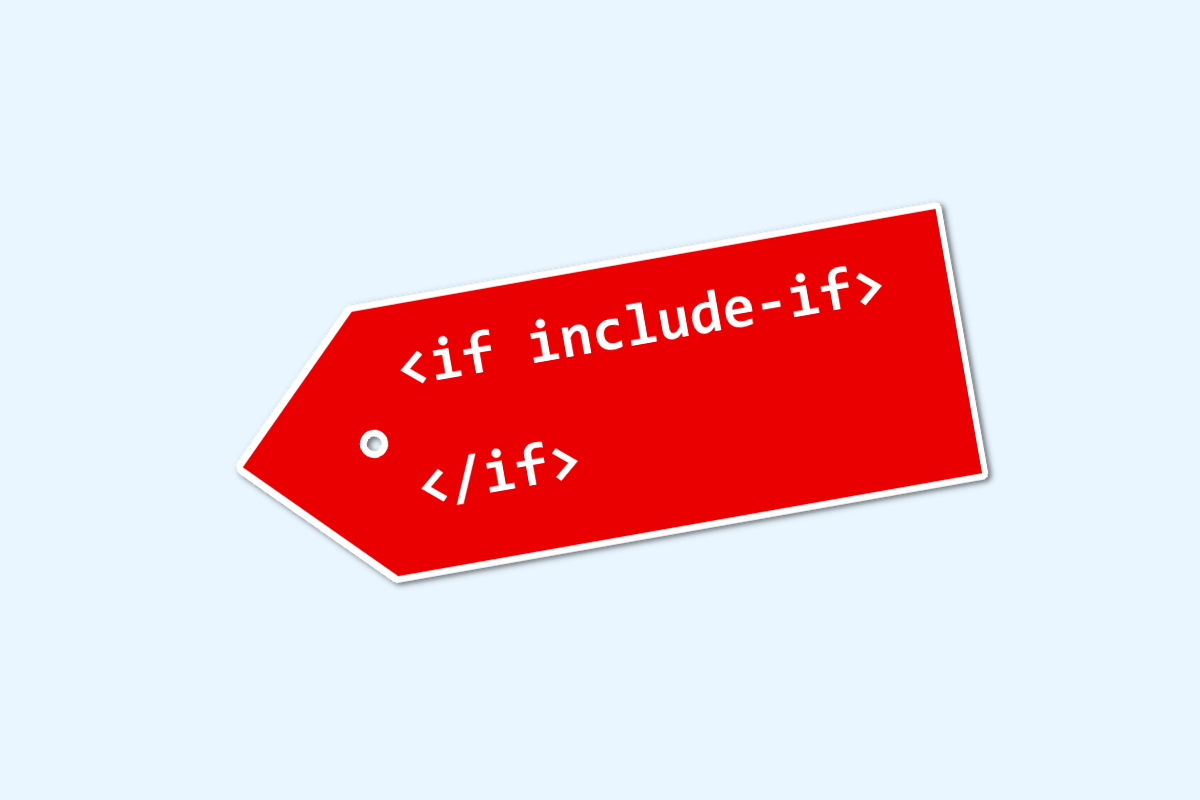
Creating an If Tag Helper to conditionally render content
In this post, I create a simple tag helper to conditionally render content in a Razor page, equivalent to adding an @if statement to standard Razor.…
-
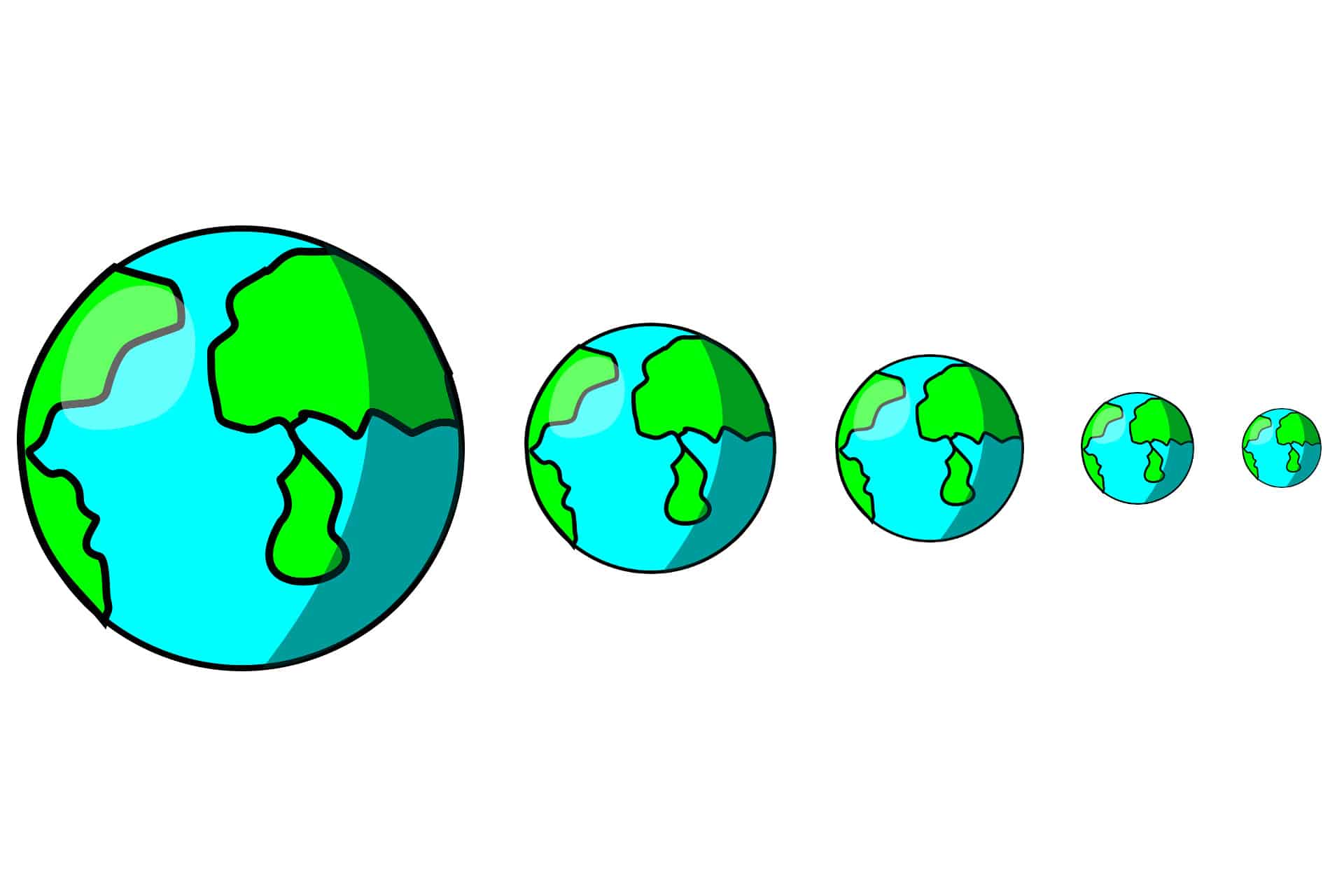
Adding favicons to your ASP.NET Core website with Real Favicon Generator
In this post I will show how you can add favicons to your ASP.NET Core MVC application, using the website RealFaviconGenerator.net.…
-

How to pass parameters to a view component
In this post I will show how you can pass parameters to a view component when invoking it from your view, from a controller, or as a tag helper.…
-

An introduction to ViewComponents - a login status view component
In this post I use the example of a Login widget to introduce View Components. I show how to create them, how they're invoked, and the 1.1.0 Tag Helper syntax.…