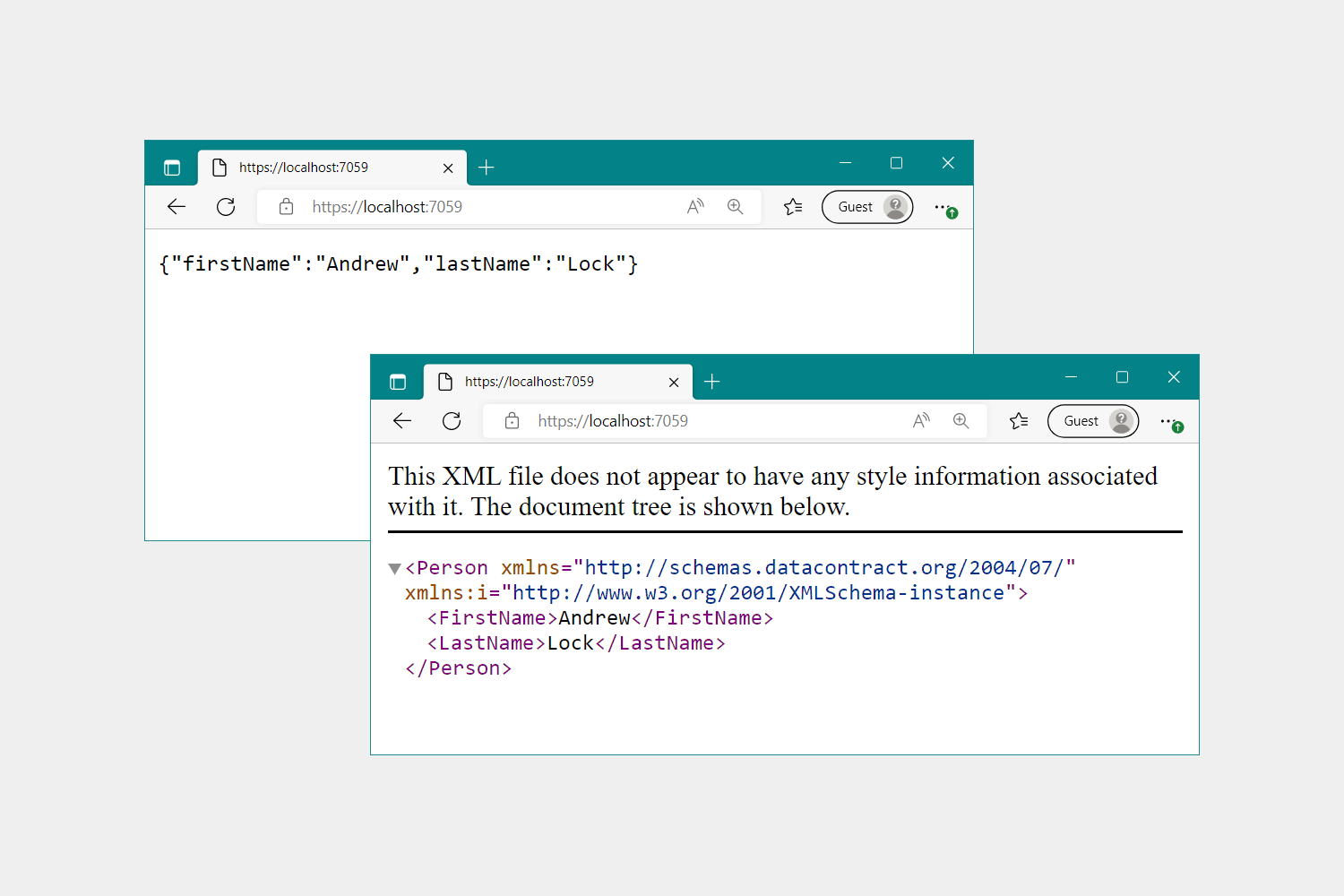In my previous post I described how to return XML from a minimal API endpoint. In this post I look at an alternative approach, using the open source library, Carter.
Content Negotiation in minimal APIs with Carter
In my previous post I stated that:
Minimal APIs don't support conneg so if that's a feature you really need then it's probably best to use Web APIs instead.
While this is tehnically correct (you can read about content negotiation here), there's another option, as pointed out by Jonathan Channon:
use @CarterLibs and implement your own IResponseNegoiator. Job done ;)
— Jonathan Channon (@jchannon) July 6, 2022
Carter has been on my radar for a while, so this was the perfect excuse to give it a try! In this post I show a quick getting started with Carter, then create a custom IResponseNegoiator in Carter to allow XML content negotiation with minimal APIs.
Getting started with Carter
Carter is a framework that is a thin layer of extension methods and functionality over ASP.NET Core allowing the code to be more explicit and most importantly more enjoyable.
You can think of Carter as adding some important extra features and structure to minimal APIs. Carter focuses on organising your APIs into modules, and layers on convenience extensions for validation, for working with files, and for content negotiation (the focus of this post)!
Let's start by creating a new minimal API application, and converting it to use Carter:
dotnet new web
dotnet new sln
dotnet sln add .
dotnet add package carter
This creates a typical, empty, minimal API application:
var builder = WebApplication.CreateBuilder(args);
var app = builder.Build();
app.MapGet("/", "Hello World!");
app.Run();
First off, let's convert this to return a Person object from the API:
var builder = WebApplication.CreateBuilder(args);
var app = builder.Build();
app.MapGet("/", () => new Person
{
FirstName = "Andrew",
LastName = "Lock"
});
app.Run();
public class Person
{
public string? FirstName { get; init; }
public string? LastName { get; init; }
}
There's nothing "Carter-ised" about this yet, this is a simple minimal API that will return JSON. For the next step, we'll convert this app to Carter.
using Carter;
using Carter.Response;
var builder = WebApplication.CreateBuilder(args);
// 👇 Add the required Carter services
builder.Services.AddCarter();
var app = builder.Build();
// 👇 find all the Carter modules and register all the APIs
app.MapCarter();
app.Run();
// 👇 Create a Carter module for the API
public class PersonModule : ICarterModule
{
public void AddRoutes(IEndpointRouteBuilder app)
{
app.MapGet("/", () => new Person
{
FirstName = "Andrew",
LastName = "Lock"
});
}
}
In the above example, we added the Carter services to the DI container using AddCarter(), created an ICarterModule, and registered all the modules in the app using MapCarter().
If you run the app now, it won't seem any different to a "normal" minimal API. The big advantage here is the structure afforded by the ICarterModule implementations:
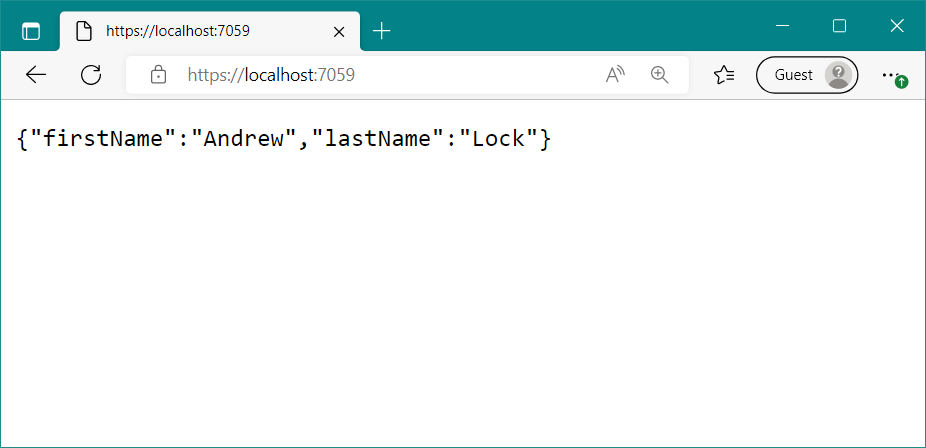
Ok, now we have a Carter app, it's time to add in content negotiation.
Adding support for XML content negotation with Carter
To add content negotiation for additional media types (in addition to JSON) we need to do three things:
- Create a custom
IResponseNegotiatorthat serializes to the required format. - Register the
IResponseNegotiatorwith Carter. - Use the
HttpResponse.Negotiate()extension method to run Carter's content negotation.
In this example we'll create an XML IResponseNegotiator so we can return XML to clients that support it.
In my previous post Muhammad Rehan Saeed pointed out that the
DataContractSerializeris intended to be faster than theXmlSerializerI used in my previous post, so in this post I'll useDataContractSerializer!
1. Creating a custom IResponseNegotiator
To implement IResponseNegotiator you need to implement two methods:
public interface IResponseNegotiator
{
bool CanHandle(MediaTypeHeaderValue accept);
Task Handle(HttpRequest req, HttpResponse res, object model, CancellationToken cancellationToken);
}
CanHandle passes in the Accept header value, and is used to check whether the client making the request can handle the format you support. In the Handle method, you serialize the provided model to the HttpResponse in the correct format.
In our case, we check to see if the client supports application/xml, and we serialize the model to XML using the DataContractSerializer. Note in this case I've jumped straight to using the RecyclableMemoryStreamManager, as I described in my previous post to reduce memory pressure over using MemoryStream.
using System.Runtime.Serialization;
using Carter;
using Microsoft.IO;
using Microsoft.Net.Http.Headers;
public class XmlResponseNegotiator : IResponseNegotiator
{
public bool CanHandle(MediaTypeHeaderValue accept)
=> accept.MatchesMediaType("application/xml"); // 👈 Does the client accept XML?
public async Task Handle(HttpRequest req, HttpResponse res, object model, CancellationToken cancellationToken)
{
res.ContentType = "application/xml";
// Create a serializer for the model type
var serializer = new DataContractSerializer(model.GetType());
// Rent a memory stream and serialize the model
using var ms = StreamManager.Instance.GetStream();
serializer.WriteObject(ms, model);
ms.Position = 0;
// Write the memory stream to the response Body
await ms.CopyToAsync(res.Body, cancellationToken);
}
}
public static class StreamManager
{
// 👇 Create a shared RecyclableMemoryStreamManager instance
public static readonly RecyclableMemoryStreamManager Instance = new();
}
Once you've created the IResponseNegotiator implementation, you need to register it with Carter.
2. Registering the custom IResponseNegotiator
You register the IResponseNegotiator by configuring the options in the AddCarter() call and calling WithResponseNegotiator<T>():
using Carter;
var builder = WebApplication.CreateBuilder(args);
// 👇 Register the IResponseNegotiator with Carter
builder.Services.AddCarter(configurator: c => {
c.WithResponseNegotiator<XmlResponseNegotiator>();
});
var app = builder.Build();
app.MapCarter();
app.Run();
The final step is to update the APIs in ICarterModule.
3. Use Carter's content negotiation
By default, minimal APIs in Carter return only JSON, the same as they do with "raw" minimal APIs. To use content negotiation, you have to call an extension method, HttpResponse.Negotiate(), and pass in the object to serialize:
public class HomeModule : ICarterModule
{
public void AddRoutes(IEndpointRouteBuilder app)
{
// 👇 Call Negotiate on the HttpResponse to trigger conneg
app.MapGet("/", (HttpResponse resp) => resp.Negotiate(new Person
{
FirstName = "Andrew",
LastName = "Lock"
}));
}
}
With this change, Carter will check the Accept header to see which media types the client accepts (starting with the highest "quality" media types), and see if there is an IResponseNegotiator that can handle it. If no negotiator can be found, Carter will default to using JSON as a last resort.
With all the changes above, if you now hit the application above in a browser, then based on a typical Accept header like:.
text/html,application/xhtml+xml,application/xml;q=0.9,image/avif,image/webp,image/apng,*/*;q=0.8,application/signed-exchange;v=b3;q=0.9
then the app will respond with XML!
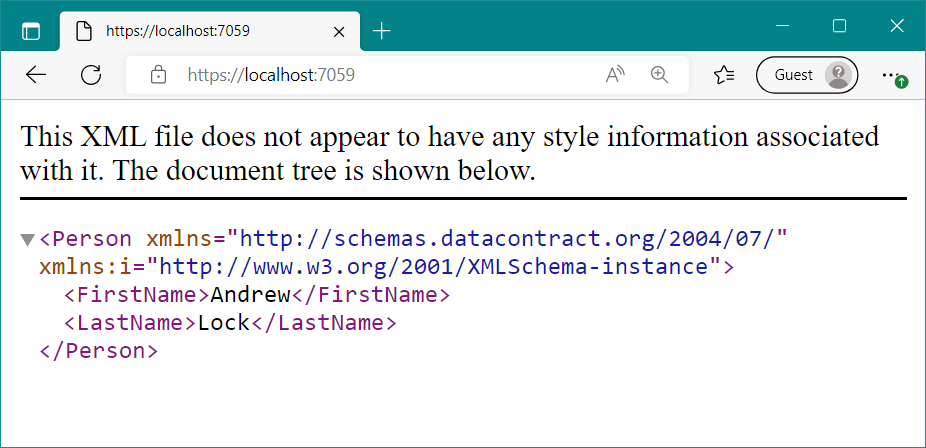
Summary
In this post I gave a brief introduction to Carter, and showed how you can use it to perform simple content negotiation in an ASP.NET Core app. Carter allows you to create multiple IResponseNegotiator implementations which each handle a single media type, such as application/xml. You can invoke the negotiators by calling the Carter extension method HttpResponse.Negotiate in your minimal API handlers. This will check which negotatiors are available, and use the best option based on the request's Accept header.